WARNING : NEVER use space character inside the name of your particle textures!!!
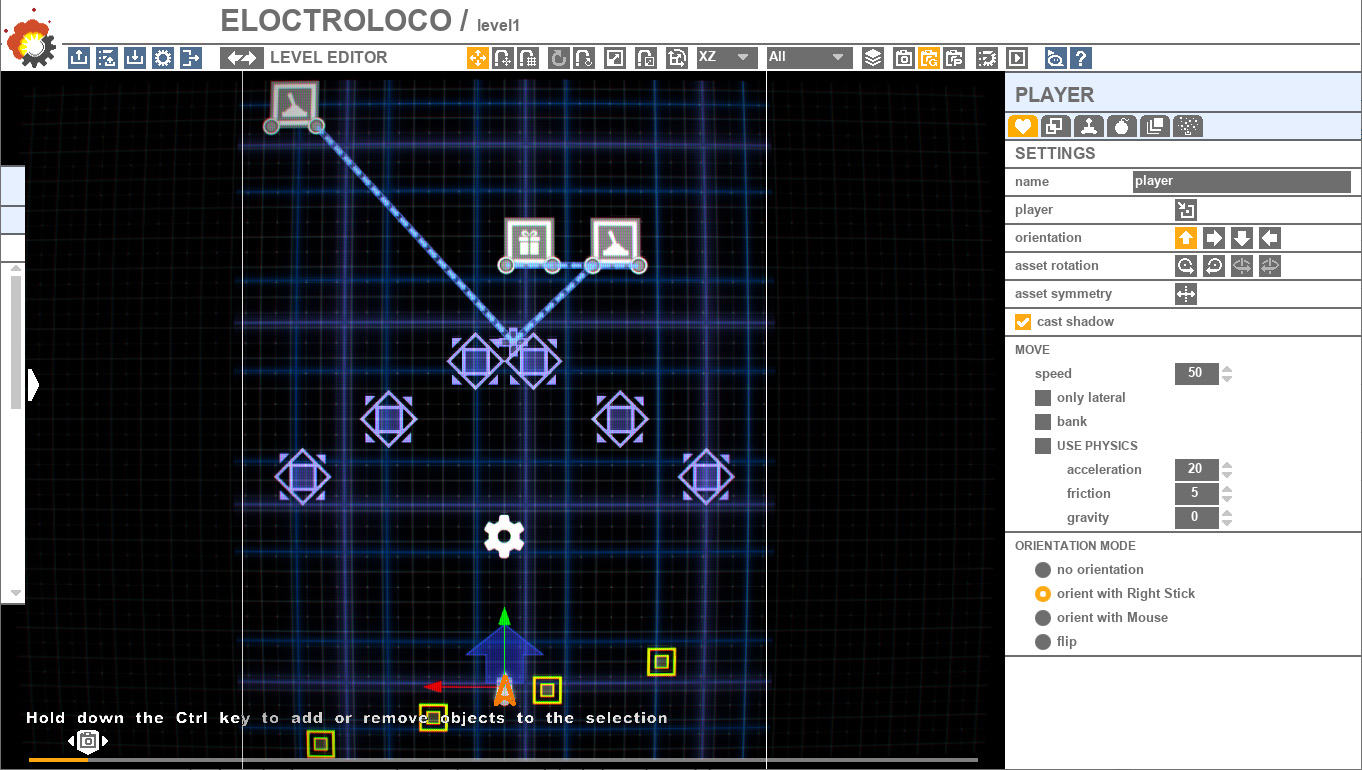
TOOLBAR
LEVEL EDITOR
![]()
On top of the SHMUP Creator, you can find the Toolbar. You can access most of the editor features there: load and save, go to the game editor, the move/rotate/scale tools, the cameras, the play button, and the help and tutorials.
GAME EDITOR
An important icon in this Toolbar is the Level editor button ![]() : clicking on it will go to the Game editor part of the SHMUP Creator.
: clicking on it will go to the Game editor part of the SHMUP Creator.
![]()
When in this editor, the toolbar will change into the Game editor toolbar, with new options and editors available: the game gameplay settings, the HUD and start menu editor, the Build game button, etc. This is also where you’ll find the Level manager, useful to load a level.
THE GAME BOX
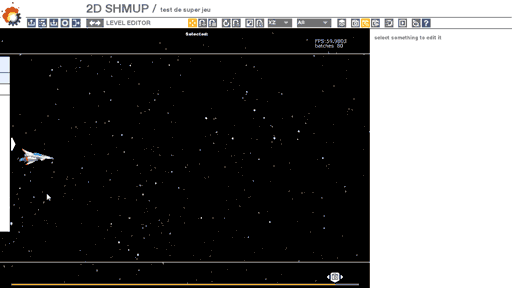
On the left, you can see a window sticking out a little: this is the Game box. In this window, you’ll find every game objects you can place in your levels: the backgrounds, enemies, gameplay triggers, sound objects, and items.
PROPERTY PANEL
The right panel is the Properties panel. Depending on what is selected you’ll find different properties you can modify. If the player is selected, you’ll be able to modify the player’s properties. If an enemy is selected, you’ll find this enemy properties on this panel.
